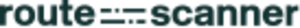Route information APIs
To access our route-information/ APIs, you will need a personal API key. To obtain one, create an account on Routescanner.com, log in, and then select "API" from the menu under your name on the right side of the page. Once you have sufficient credits, you can retrieve your API key from this page.
For security purposes, keep this key confidential and include it in the request header when using our APIs. Specifically, add a field to the header with the name "x-api-key" and the value of your API key. If you fail to include this field, you will receive an unauthorized access error.
A sample curl request may look like this:
curl --location --request GET ‘https://connect.routescanner.com/route-information/api/emissions?origin=NLRTM&destination=NLAMS&modality=DEEPSEA’ \
--header ‘x-api-key: aPJJx&IRYi8pI9F8GTMX01EffyjqsGoW4LfGq157’
Route optimization APIs
To access our paid route-optimizer/ APIs, you will need to be granted special access. To gain access, please contact us at support@routescanner.com.